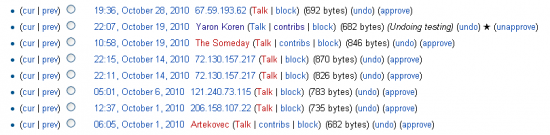If you wish to contribute or participate in the discussions about articles you are invited to contact the Editor
Help:ApprovedRevs
Usage
Anyone with the 'approverevisions' permission will see a link that reads "(approve)" on each row of a page history page. Clicking on that link will set that revision as the approved one. If you then go back to the history page, you will see an "approve" link next to every other revision, along with an "unapprove" link for the approved revision; the approved revision's row will also have a star next to it. Clicking "approve" for any other revision will re-set the approval to that revision; while clicking "unapprove" will mean that there will no longer be an approved revision for this page.
Normally, every time a user with 'approverevisions' permission makes an edit to a page, that edit, i.e. the latest revision of the page, gets automatically marked as approved. This behavior in fact is overridden in Navipedia, so that every approval has to be done manually.