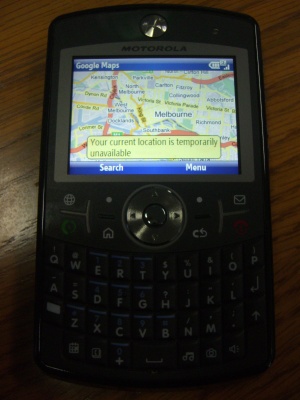If you wish to contribute or participate in the discussions about articles you are invited to contact the Editor
Pedestrian Navigation: Difference between revisions
Rui.Pereira (talk | contribs) No edit summary |
No edit summary |
||
| (12 intermediate revisions by 3 users not shown) | |||
| Line 7: | Line 7: | ||
|Logo=GMV | |Logo=GMV | ||
}} | }} | ||
Pedestrian Navigation consists in the navigation of pedestrians usually in urban environments. Pedestrian Navigation often offers pedestrian specific maps and multimodal navigation that combine walking directions with all available modes of transportation and even routing in indoor environments<ref>[http://www.gpsdaily.com/reports/Mobile_Navigation_Services_Taking_Off_In_North_America_And_Europe_999.html Mobile Navigation Services Taking Off In North America And Europe], GPS Daily, October 2008</ref>. | |||
Pedestrian Navigation consists in the navigation of pedestrians in urban environments. | |||
Pedestrian Navigation requires more complex maps and algorithms to provide an adequate navigation experience than [[Road Navigation|road navigation]] which is a simpler, much more predictable and contained environment. | |||
== Application Architecture == | == Application Architecture == | ||
Pedestrian Navigation applications are normally implemented using a standalone application running on a [[Wikipedia:Mobile device|mobile device]]. This [[Wikipedia:Mobile device|mobile device]] can be GNSS-enable [[Wikipedia:Mobile phone|phone]] with multimedia capabilities or a custom [[Personal Navigation Devices|Personal Navigation Device]]. | |||
Normally the map and database of these applications are local although in some case the local application is supported by online services that provide database updates, additional dynamic data (such as weather) or even parts of the navigation functionality. | |||
Normally the map and database of these applications are local although in some case the local application is supported by | |||
The process normally followed by these applications is: | The process normally followed by these applications is: | ||
* The user configures the application by defining a destination. Restrictions may be applied on how to get to the destination (e.g. use of public transport). | |||
* The user | |||
* The application will guide the user using visual and audio information to its destination. | * The application will guide the user using visual and audio information to its destination. | ||
* If the user diverts from the suggested route the application will recalculate the route. | * If the user diverts from the suggested route the application will recalculate the route. | ||
Variants to this architecture are: | Variants to this architecture are: | ||
* The more basic pedestrian navigation applications support only outdoor pedestrian navigation not supporting public transportation. | |||
* The more basic pedestrian navigation applications support only outdoor | |||
* These applications can be combined with [[Location based Information Streams]] to provide additional information to the user. | * These applications can be combined with [[Location based Information Streams]] to provide additional information to the user. | ||
These applications are considered non-critical applications. | These applications are considered non-critical applications. | ||
The precision required by these applications is medium | The precision required by these applications is medium. The current accuracy provided by civilian GPS is enough in most situations but not in all since pedestrians are more often in situations with less visible satellites. To support indoor navigation, these applications often require the use of inertial sensors or other indoor localization techniques<ref name="Inside_GNSS">[http://www.insidegnss.com/node/513 Pedestrian Navigation Hybridization of MEMS and Assisted GPS], Inside GNSS, January 2007</ref><ref name="DINGPOS">[http://spcomnav.uab.es/docs/conferences/spcomnav_iongnss08.pdf DINGPOS: A Hybrid Indoor Navigation Platform for GPS and GALILEO], J. A. López-Salcedo (UAB) , Y. Capelle (TAS-F), M. Toledo (GMV), G. Seco (UAB), J. López Vicario (UAB), D. Kubrak (TAS-F), M. Monnerat (TAS-F), A. Mark (GMV), D. Jiménez (ESA), ION GNSS 2008</ref>. | ||
== Application | == Application Characterization == | ||
Pedestrian Navigation | Pedestrian Navigation is often wrongly seen has a mode of [[Road Navigation]]. But the fact is that the environments where pedestrians move around are generally more difficult than the road environment. Pedestrians normally move in sidewalks where the buildings shadow the GNSS signals, in tree shadowed environments and in indoor three-dimensional environments. | ||
[[File:Google Maps 2.0 and Moto Q9h.jpg|right|thumb|300px|Google Maps]] | |||
At present, pedestrian navigation based on GNSS (and even with the use of inertial systems) is often not accurate enough to guide pedestrians around cities. When few satellites are in view because of tall buildings, positioning accuracy reaches 30 to 40 m<ref>“Analysis of the Constellations needed for a Professional Receiver Application”, T. Ferreira (GMV), T. Carvalho (GMV), 4th ESA Workshop on Satellite Navigation User Equipment Technologies</ref><ref>[http://www.esa.int/esaNA/ESAKN58708D_index_0.html Space technology to help the blind], ESA Portal, December 2002</ref>. | |||
In | In simplified pedestrian applications the maps used for [[Road Navigation|road navigation]] can be reused but this limits the degree of functionality that the application can provide. Pedestrians move in the sidewalks, not in the roads and can move more freely in the environment since they can use pedestrian streets or pathways and go across open areas. | ||
The mapping of indoor environments is also much more complex and dynamic requiring tridimensional mapping that is | The mapping of indoor environments is also much more complex and dynamic requiring tridimensional mapping that is not generally required for road applications. | ||
Also to support public transportation, the routes and the frequency or the timetable of the public transports must be supported making the database and the routing algorithms more complex. | Also to support public transportation, the routes and the frequency or the timetable of the public transports must be supported making the database and the routing algorithms more complex. | ||
Currently the interface for these applications is supported by the graphical and audio interfaces of mobile phone but these applications would benefit significantly from the | Currently the interface for these applications is supported by the graphical and audio interfaces of mobile phone but these applications would benefit significantly from the use of [[Location based Information Streams#Augmented reality|augmented reality]] technologies<ref>[http://occipital.com/ The future of pedestrian navigation], Occipital, February 2009</ref>. In addition there are some ongoing studies aiming of creating simple indications that may help the users to easily understand how to reach a given destination. Two examples of those studies are the [[Step By Step Navigation#Direction Codes|Direction Codes]] and [[Step By Step Navigation#Location Codes|Location Codes]]. | ||
== Application Examples == | == Application Examples == | ||
Applications and services that fit in this category are<ref>[http://www.eetasia.com | Applications and services that fit in this category are<ref>[http://www.eetasia.com Will pedestrian navigation take off?], EE Times Asia, September 2008</ref>: | ||
* | * [http://www.navitime.com/ Journey Pro by Navitime]: Journey is pedestrian navigation application for [[Wikipedia:iPhone|iPhone]] and [[Wikipedia:Android (operating system)|Android]]. | ||
* | * [http://europe.nokia.com/support/product-support/maps-support Ovi Maps]: Nokia free navigation solution that supports pedestrian navigation in the Walk mode. | ||
* | * [http://www.google.com/mobile/maps/ Google Maps]: Google free map solution that supports pedestrian navigation including public transportation. | ||
* [[Personal Navigation | * [[Personal Navigation Devices|Personal Navigation Devices]]: Most [[Road Applications|road]] oriented [[Personal Navigation Devices|personal navigations devices]] support pedestrian modes although usually the same maps and routing algorithms as for road navigation are used. | ||
== Notes == | == Notes == | ||
| Line 66: | Line 58: | ||
<references/> | <references/> | ||
[[Category:Personal Applications]] | [[Category:Personal Applications]] | ||
Latest revision as of 20:39, 9 September 2018
| Applications | |
|---|---|
| Title | Pedestrian Navigation |
| Author(s) | Rui Barradas Pereira. |
| Level | Basic |
| Year of Publication | 2011 |
Pedestrian Navigation consists in the navigation of pedestrians usually in urban environments. Pedestrian Navigation often offers pedestrian specific maps and multimodal navigation that combine walking directions with all available modes of transportation and even routing in indoor environments[1].
Pedestrian Navigation requires more complex maps and algorithms to provide an adequate navigation experience than road navigation which is a simpler, much more predictable and contained environment.
Application Architecture
Pedestrian Navigation applications are normally implemented using a standalone application running on a mobile device. This mobile device can be GNSS-enable phone with multimedia capabilities or a custom Personal Navigation Device.
Normally the map and database of these applications are local although in some case the local application is supported by online services that provide database updates, additional dynamic data (such as weather) or even parts of the navigation functionality.
The process normally followed by these applications is:
- The user configures the application by defining a destination. Restrictions may be applied on how to get to the destination (e.g. use of public transport).
- The application will guide the user using visual and audio information to its destination.
- If the user diverts from the suggested route the application will recalculate the route.
Variants to this architecture are:
- The more basic pedestrian navigation applications support only outdoor pedestrian navigation not supporting public transportation.
- These applications can be combined with Location based Information Streams to provide additional information to the user.
These applications are considered non-critical applications.
The precision required by these applications is medium. The current accuracy provided by civilian GPS is enough in most situations but not in all since pedestrians are more often in situations with less visible satellites. To support indoor navigation, these applications often require the use of inertial sensors or other indoor localization techniques[2][3].
Application Characterization
Pedestrian Navigation is often wrongly seen has a mode of Road Navigation. But the fact is that the environments where pedestrians move around are generally more difficult than the road environment. Pedestrians normally move in sidewalks where the buildings shadow the GNSS signals, in tree shadowed environments and in indoor three-dimensional environments.
At present, pedestrian navigation based on GNSS (and even with the use of inertial systems) is often not accurate enough to guide pedestrians around cities. When few satellites are in view because of tall buildings, positioning accuracy reaches 30 to 40 m[4][5].
In simplified pedestrian applications the maps used for road navigation can be reused but this limits the degree of functionality that the application can provide. Pedestrians move in the sidewalks, not in the roads and can move more freely in the environment since they can use pedestrian streets or pathways and go across open areas.
The mapping of indoor environments is also much more complex and dynamic requiring tridimensional mapping that is not generally required for road applications.
Also to support public transportation, the routes and the frequency or the timetable of the public transports must be supported making the database and the routing algorithms more complex.
Currently the interface for these applications is supported by the graphical and audio interfaces of mobile phone but these applications would benefit significantly from the use of augmented reality technologies[6]. In addition there are some ongoing studies aiming of creating simple indications that may help the users to easily understand how to reach a given destination. Two examples of those studies are the Direction Codes and Location Codes.
Application Examples
Applications and services that fit in this category are[7]:
- Journey Pro by Navitime: Journey is pedestrian navigation application for iPhone and Android.
- Ovi Maps: Nokia free navigation solution that supports pedestrian navigation in the Walk mode.
- Google Maps: Google free map solution that supports pedestrian navigation including public transportation.
- Personal Navigation Devices: Most road oriented personal navigations devices support pedestrian modes although usually the same maps and routing algorithms as for road navigation are used.
Notes
References
- ^ Mobile Navigation Services Taking Off In North America And Europe, GPS Daily, October 2008
- ^ Pedestrian Navigation Hybridization of MEMS and Assisted GPS, Inside GNSS, January 2007
- ^ DINGPOS: A Hybrid Indoor Navigation Platform for GPS and GALILEO, J. A. López-Salcedo (UAB) , Y. Capelle (TAS-F), M. Toledo (GMV), G. Seco (UAB), J. López Vicario (UAB), D. Kubrak (TAS-F), M. Monnerat (TAS-F), A. Mark (GMV), D. Jiménez (ESA), ION GNSS 2008
- ^ “Analysis of the Constellations needed for a Professional Receiver Application”, T. Ferreira (GMV), T. Carvalho (GMV), 4th ESA Workshop on Satellite Navigation User Equipment Technologies
- ^ Space technology to help the blind, ESA Portal, December 2002
- ^ The future of pedestrian navigation, Occipital, February 2009
- ^ Will pedestrian navigation take off?, EE Times Asia, September 2008